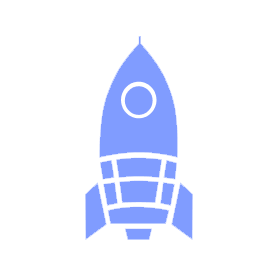# 🚀 Onboarding for Design
WARNING
This page is a work in progress!
# Checklist
# Slack Channels
Make sure you are added to:
#tm-design: private team channel.#ask-design: this is where members are expected to direct questions at design.
See our Slack guide for more details.
# GitHub Teams
Designers should have a presence in GitHub to know what is going on between product teams. First step would be to make a GitHub account if you don't have one!
Make sure you are a part of the GitHub team @ubclaunchpad/design, and check that you have access to the Design repository - this repository contains (some) design assets, resources, and tracking issues.
Also familiarize yourself with GitHub and how it works. We will be using GitHub for most of our product management and asset sharing (this is where we should consolidate all assets and asset links) You don't need to become a pro right away, most of your GitHub use will be with issues and pull requests - check how those work in our GitHub guide.
TIP
Make sure that you are watching all relevant repositories so that you don't miss any updates! To learn more about setting up your GitHub notifcations, check our GitHub guide.
# Google Drive
Make sure all designers are given "editor" access to the shared Launch Pad Design subfolder, which is owned by the team@ubclaunchpad.com account.
If you decide to use Google Drive with your team, make sure you add links to your Google Drive assets to your team's GitHub repository for easy accessibility.
# Figma
Make sure that you have a Figma account. It's completely free to use, web based, and is Launch Pad's recommended collaborative design tool.
You can also download the Figma app on your desktop.
Other alternatives available out there are Adobe XD and Sketch. If you plan to use any of those tools, it is recommended that you import your designs into Figma so that you can share your prototypes and wireframe files with your developers.
# Workflows
The Agile Method is the workflow that teams in Launch Pad usually follow. It is important that you familiarize youself with this type of workflow especially working in cross-functional product teams - you can learn more about it in our handbook's sprint planning guide.
During the whole cycle, you will have to make sure that all your assets are either constantly being uploaded into GitHub OR that links to Google Drive or Figma can be found in your project's GitHub repository.
TIP
We use GitHub and Slack for pretty much everything - make sure you are intimately familiar with both, regardless of your role, by reading our handcrafted guides:
TODO: how the Design team will use handbook / GitHub / Drive / Figma etc.